 on the
on the
Now that you have selected fields and chosen sort options, it is time to run your query.
Click the Run button  on the
on the
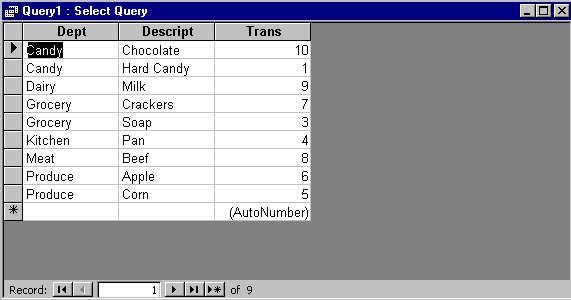 |
Look at the Trans column. Note that the records are no longer listed in the order that you entered them. They are sorted first by department, and within each department by description.
The scroll bar 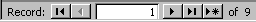 at the bottom of the window allows
you to scroll through the different records.
at the bottom of the window allows
you to scroll through the different records.
Now you try!